Has this ever happened to you? You are having a conversation with your family, or perhaps watching...
Larilyn's Tip of the Week: What's my Wi-Fi Password?
Wi-fi is a glorious thing. You can sit anywhere in your home or office with your laptop, phone, or tablet and have an instant connection to the world wide web. No longer need we be tethered to a desk if we don't want to be.

And once you connect to wi-fi, you don't think about it too much (unless it goes down). All of your devices auto-connect. Even at places I don't go very often - like going to visit my brother. When I show up at his house, even if it's been months since the last time I was there, my phone connects to his wi-fi without me even thinking about it.
On the flip side, usually people who visit me frequently have already at some point connected to my wi-fi, so when they come back - their device automatically connects to my network.
But have you ever had someone new come over and ask what your wi-fi password and you realize.....wait. What IS my password? It's been so long since I've given it out or thought about it......I don't know if I remember!!
I'm here to share that there's an easy way to find out from a computer! On a Windows computer, you want to open up your Control Panel (just click the Windows icon and type Control Panel). Once you are in the Control Panel, you want to select Network and Internet.
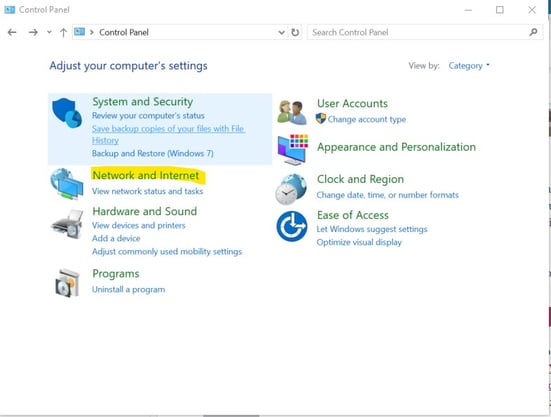
That will take you to a new set of choices where you will select the Network and Sharing Center.
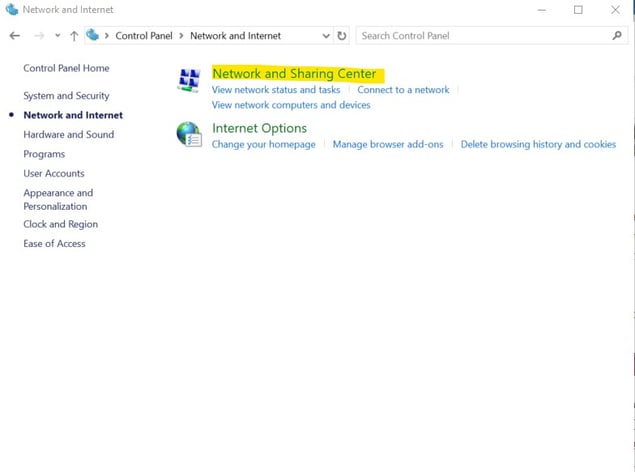
That will pull up a box that shows your network connections. You will want to click on your wi-fi connection - just click on the name.
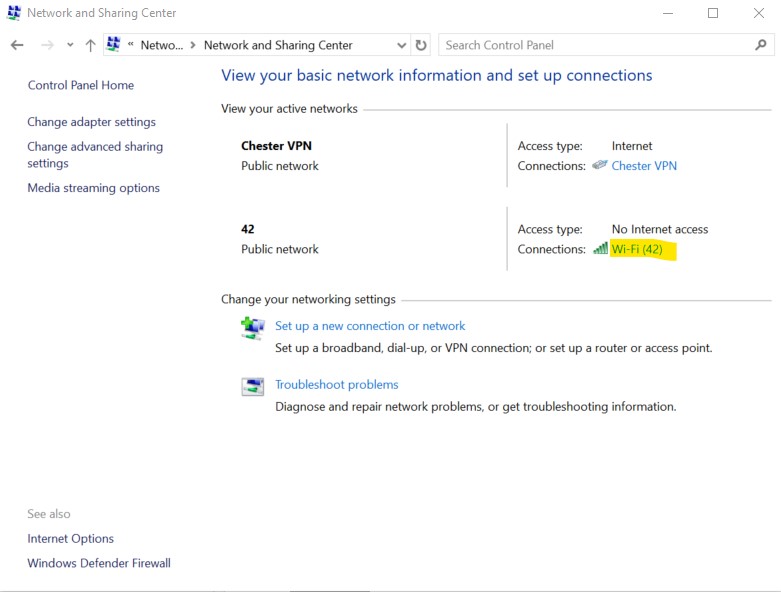
This will pull up a window where you will see an option for Wireless Properties - which you will want to click on.
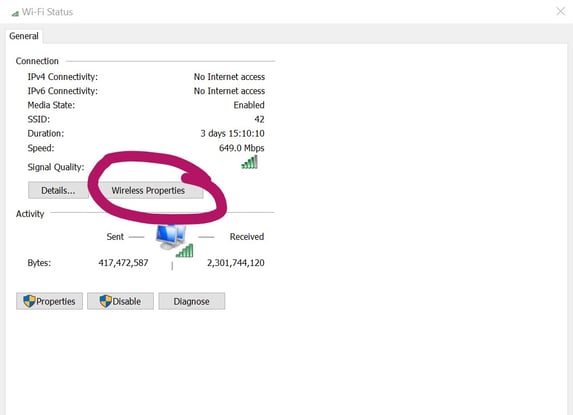
This will pop up one final box. Make sure you are on the security tab and you will see your password in asterisk form. But just below the option is a box that is unchecked. If you check it, it will show the characters previously hidden. Allowing you to see your wi-fi password!
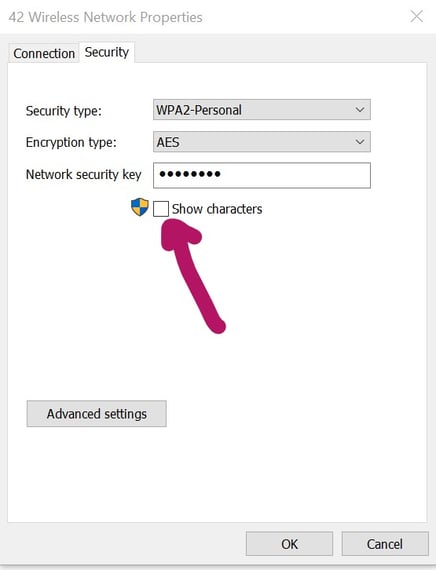
So there you have it! An easy and simple way to find your wi-fi password should the need ever arise!
