This week, I’m going to be sharing something that I use as a tool quite regularly in my day to day...
Larilyn's Tip of the Week: Smart Look Up
I love technology.

Things just keep getting better and better! The things that we can accomplish, and the tools that are invented are just amazing, and so helpful.
And today I'm here to share a great tool that has been integrated into Microsoft 365 products that is small, but oh so helpful!
It's called Smart Look Up.
Let's say you're reading through a dissertation in Word on a very research heavy topic, and there is a word that you have not heard before. Maybe you're looking through an Excel spreadsheet full of products and you come across a product you've never heard of. Or as you're reading through the latest email newsletter in Outlook I use a phrase that you've never heard before....like hurdy gurdy.

Whatever the case may be, all you have to do is highlight the word or phrase and then select the option for Smart Look Up. Do this by right-clicking - sometimes you'll see the wordes "Smart Look Up", but sometimes it will show "Search....." and whatever you have highlighted.
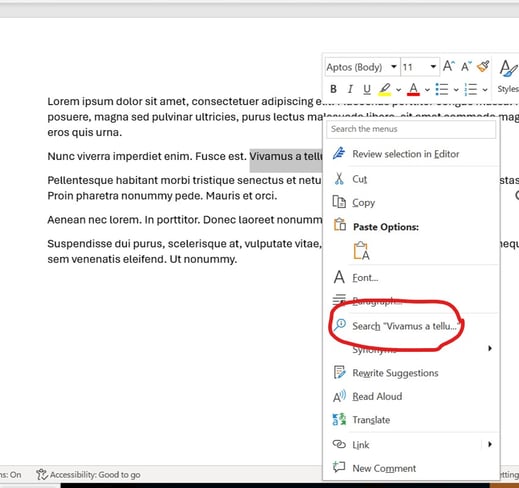
This will pull up a side panel with all the information you need! It searches across your own documents, and the internet and finds anything that might help you.
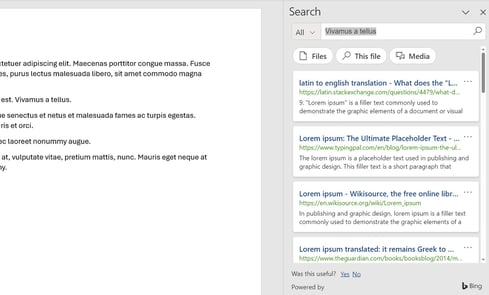
So yes, you might be able to use Google for essentially the same thing, but this is quick, in application, and also looks across all of your existing files. It's a great integation tool!!
