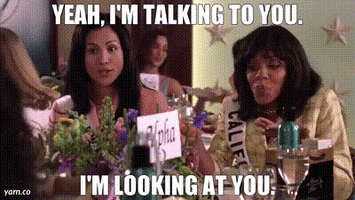It’s been awhile since I’ve just done a basic tip, and so I thought I’d do a topic which is...
Larilyn's Tip of the Week: Refining Your Google Search
We've all been there. You are with some friends, or you are at work, and you have a question.

No one knows the answer. OR everyone "knows" the answer, but they all have different answers.
So you decide to turn to the all-knowing, ever-powerful being.....Google.

Which is a great resource! But have you ever been in this situation? You do a Google search for a problem such as a computer issue you're having, or trying to find out some current information about something going on in your area, and......you realize that the results you're seeing are from five or ten years ago!!
It's pretty maddening - because sometimes, you need CURRENT information!
.jpg?width=370&height=271&name=newspaper+(1).jpg)
Today's tip is a simple one, but very helpful. Did you know that you can actually tell Google to sort your search results according to how recent they are? And it's so easy. Once you have Googled something, look at the right-hand side at the top. You'll see "Tools" When you click on it, you will see an option labeled as "Any Time".
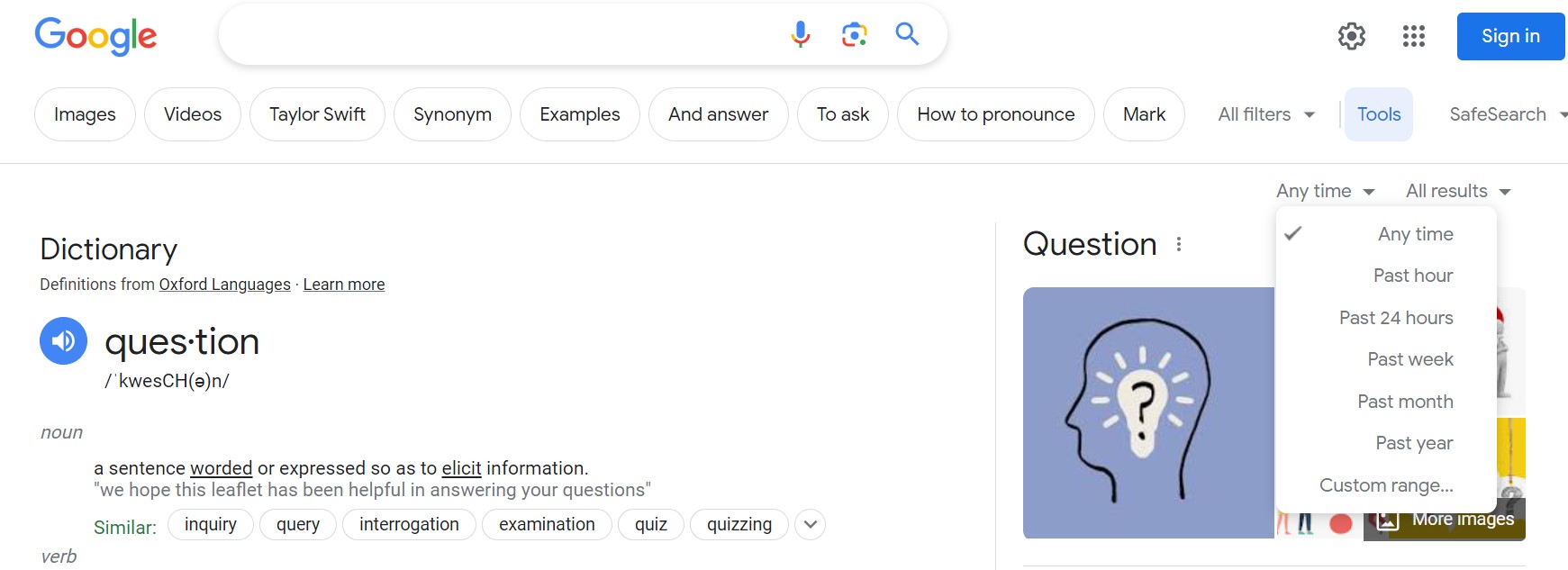
Once you click on Any Time, it gives a drop-down menu where you can tell it to show you results from the last hour, the last 24 hours, or longer, or even customize the time frame! This makes it so easy to make sure you are receiving current, relevant information for your search!
So Google away, knowing you will always have control over the relevance of your results!