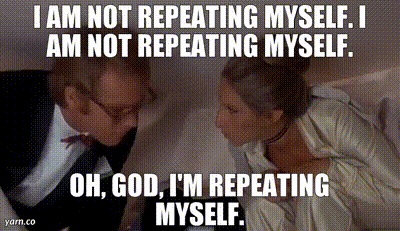If you've been around for a while, you should know one thing about me by now....well, two...
Larilyn's Tip of the Week: Microsoft Outlook - Email Templates
When it comes to business emails, there are times when you may be responding to clients with the same information over, and over, and.....
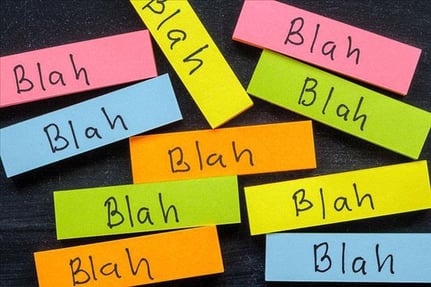
What's worse than having the send repetitive emails? Having to TYPE repetitive emails.
Did you know that you can set up template emails in your Outlook account so that you don't have to type out the same email a billion times?
.png?width=225&height=225&name=download%20(6).png)
You'll set this up by creating a new email message. Once you are in the draft, you can click on the three dots for More Options at the top right of the ribbon menu (. . .).
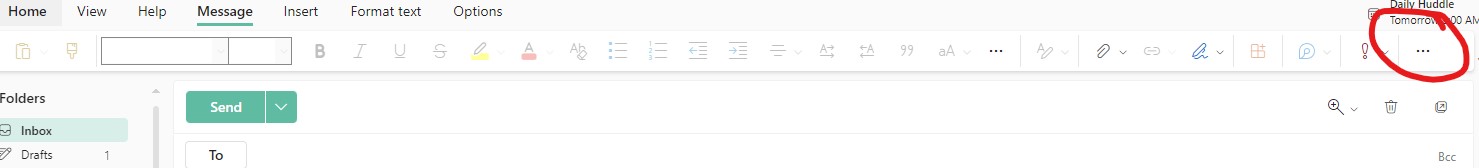
This will pop up a new window where you will click on My Templates.
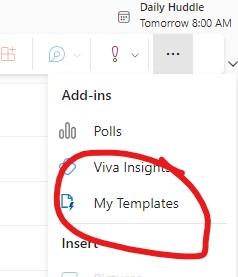
This then shows a list. It will show the Templates you already have in existence, and if you want to create a new one, click on +Template.
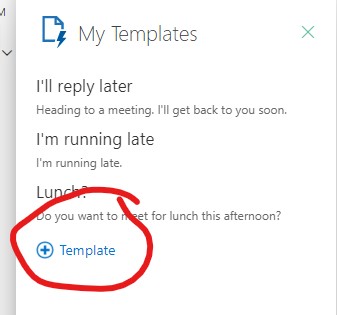
From here, you will get a blank template. You want to give it a name (in the Title field) and then write out the email you want to save as a template in the email field. Once you are done, you'll click save.
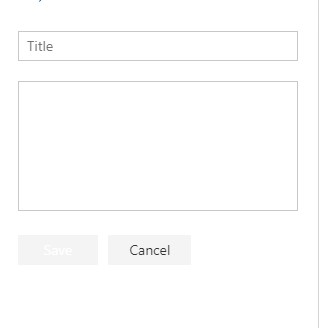
Then whenever you want to use the template, you just create a new email, you click More Options, My Templates (just like the first two steps of creating a template) and you select the template you want to use.
This will automatically insert the entire template into the body of your email. This is great because if you have a general email that is the same for everyone for the most part, but might have one specific detail that varies each time (for example, an email thanking someone for their payment. Everything is the same - saying thank you, what company it is coming from, maybe an explanation of the services - but the total may be different from client to client) - you can insert the customized detail once the template fills the email. Like below, the left is the template as it is entered into the email. And if there's nothing to customize, it's ready to send But I was able to add in something customized once the template filled in.
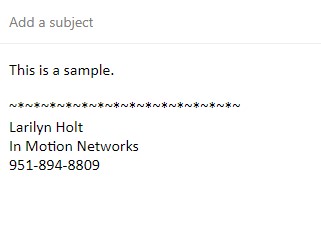
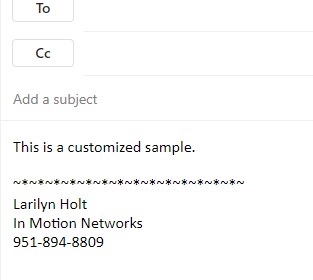
Hopefully this helps you cut down on repeating yourself!