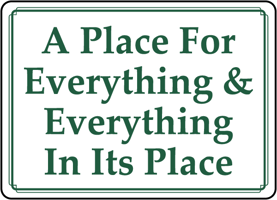Something about me that I do believe drives my husband nuts is my organizing. I live by the well...
Larilyn's Tip of the Week: Microsoft Outlook - Outlook Shortcuts
If you've been around for a while, you should know one thing about me by now....well, two things.....well...probably a few things.

Okay. I am a nerd, and I digress. The thing that I'm referring to though is that I love a good shortcut when it comes to computers. It may seem like a small, minuscule thing, but if I'm typing away on my computer and can use a shortcut keystroke and avoid having to move my hand over to the mouse......man - makes me happier than a baby elephant playing in a kiddie pool.

And Outlook has shortcuts that are specific to it that can be used to make thing easier. So I'm going to get straight to the point (so you don't need a shortcut for this blog).
If you want to reply to the email you're looking at, you'll type Ctrl + R.
If you want to write a new email (which is a step you need for some of the tips we've already covered) you want to type
Ctrl + Shift + M.
.jpg?width=406&height=294&name=compose-send-outlook-email%20(2).jpg)
If you use your Outlook Calendar, you can quickly switch over to look at it with Ctrl + 2.
And if you want to pull up your Contacts, just hit Ctrl + 3.
So enjoy the 2 seconds you save by not having to move your hand over to the mouse and back!