Do you guys have little sayings that help you remember things? For example, 30 days hath September,...
Larilyn’s Tip of the Week: Find Feature
You guys. You may have noticed by now that when I get talking, I can go on and on. I share information, but I get a little silly. A little sassy. Maybe even a little snarky. Some may say it’s a problem. I say it’s personality.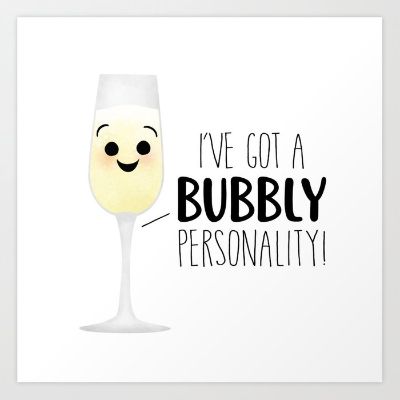 |
| But sometimes it’s just rough to come up with more than a few things to say. Especially if I don’t have inspiration strike. And so today I come before you with just a short tip. However, don’t be deceived by appearances. |
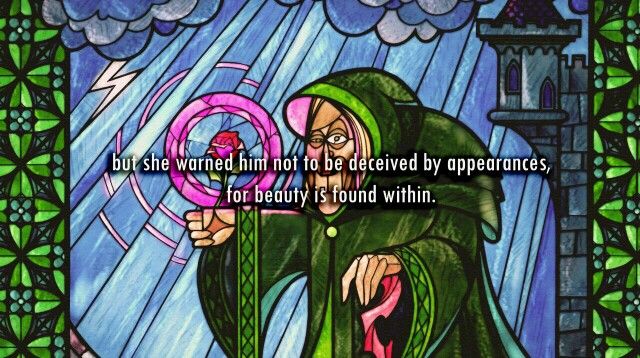 |
| This is a single tip. A short tip. But it has saved me time often. Have you ever been trying to find something on a very specific topic, or a very obscure topic. You go to our best friend Google and type in the search and it gives you a page of links to search through. You click on a link and are met with a wall of words. Where do you start? How can you find where in that mass of vocabulary is the one sentence or section you’re even interested in? Well – let me introduce you to my friend: CTRL + F. Although, if you are a Mac user, you may be more familiar with my weird cousin CMD + F. If you hit CTRL + F (or CMD + F), it will pop up a little box, usually at the top right of your screen for browsers such as Chrome, but I’ve actually used this tool in many applications and sometimes it pops up elsewhere on the screen. I digress. In that box, type the specific word or phrase you are looking for and hit enter. It will take you to the first mention on that page. AND highlight it! And even better, if that doesn’t seem to help much, you can hit the little down arrow in the same little pop up box and it will take you to the NEXT mention. And so on and so forth. Also, it will keep you from wasting time because if you type in your word and it doesn’t show any results, you know you can back yourself right on out of that page – these are not the words you’re looking for. So I hope this saves some of you a little time in the future. Until next time! |
