I know there are probably a lot of you who fall prey to a common workplace mistake.
Larilyn's Tip of the Week: Universal Undo
Most people know that there is a quick shortcut to undo something you've typed or edited when working in Microsoft Word.
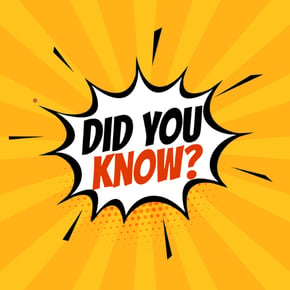
And just in case you don't know this wonderful little short-cut, you accomplish this by typing CTRL + Z.

However, here's where this week's tip comes in. I'm going simplified this week, but it's very helpful.
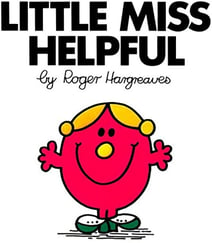 Did you know that this handy keyboard shortcut is not singularly used to undo things in Microsoft Word? It's actually a universal undo shortcut! You can use it to undo a formula in Excel, or change the edits you made in a slide presentation.
Did you know that this handy keyboard shortcut is not singularly used to undo things in Microsoft Word? It's actually a universal undo shortcut! You can use it to undo a formula in Excel, or change the edits you made in a slide presentation.
Or say you are in File Explorer and you accidentally delete a file. Panic sets in as you realize you just deleted something you've worked on for several weeks.
But don't let that panic take over! Remember your short-cuts! Hit CTRL+Z and bingo, bango, boingo - your file will reappear!

And here's another quick thing to blow your mind.....if you are sitting there and think, you know what....I actually DID want to delete that file! You can use the re-do shortcut! And you do this by hitting CTRL+Y.
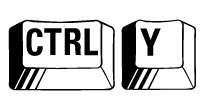 Hopefully you will find the value in these simple but useful short-cuts!
Hopefully you will find the value in these simple but useful short-cuts!


