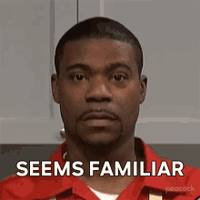For those of you who have been around for awhile, this may be a familiar topic to you.
Larilyn's Tip of the Week: Keyboard Shortcuts for Privacy
Today, I have one of my favorite things - new keyboard shortcuts! And these two have to do with privacy.

I know there are a lot of you who, despite how much I beg you not to, share your passwords with your co-workers. So they have access to your desktop anytime they want. So you probably won't care about today's tip.
However, I also know that there are a fair amount of people who have jobs that require a high level of security when it comes to the access to the information they work with. Whether you are in the medical field and have patient/doctor confidentiality, or a lawyer with client privacy issues, or even if you work on the financials for your company and you can't just share this information with anyone and everyone.

So if you are one of THESE people, these two keyboard shortcuts are for you!
You may be working on something that you need to keep away from others eyes and someone walks in. Your screen is easily seen from where they are standing, and you need to do something quick! But you are going to go right back to working on it when they leave, so you don't want to log out of your computer.
Enter the Show Desktop shortcut! All you do is hit the Windows key and the D key at the same time. All windows will be minimized and you will only see your desktop. Split second!
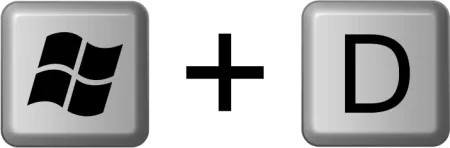
Once the person leaves, you can hit Windows and D again, and it will bring up all the windows exactly as they were before! This is especially helpful if you work on multiple monitors and have several programs open. You don't have to go through and open each one individually. It will pull them up just as they were!
Now on to the second shortcut! You are again working on something that you have to keep away from prying eyes, but you suddenly get called away from your desk. Fire alarm goes off, or your co-worker faints, or you have to run to the restroom. Pick your hurried situation. You have a lot you're working on, so you don't want to log off of your computer because you'd like to get right back to work as soon as you return (because there's a difference between logging off and locking - logging off closes everything, similiar to shutting the computer off, whereas locking just brings up the log in screen in order to access the fully loaded computer)..
Luckily there's a desktop locking shortcut. If you hit the Windows key and the L key, it will quickly lock your desktop and it will be ready and waiting for you to unlock it when you come back.

So there you have it! Two quick and easy shortcuts to help you to preserve your privacy! Happy short-cutting!